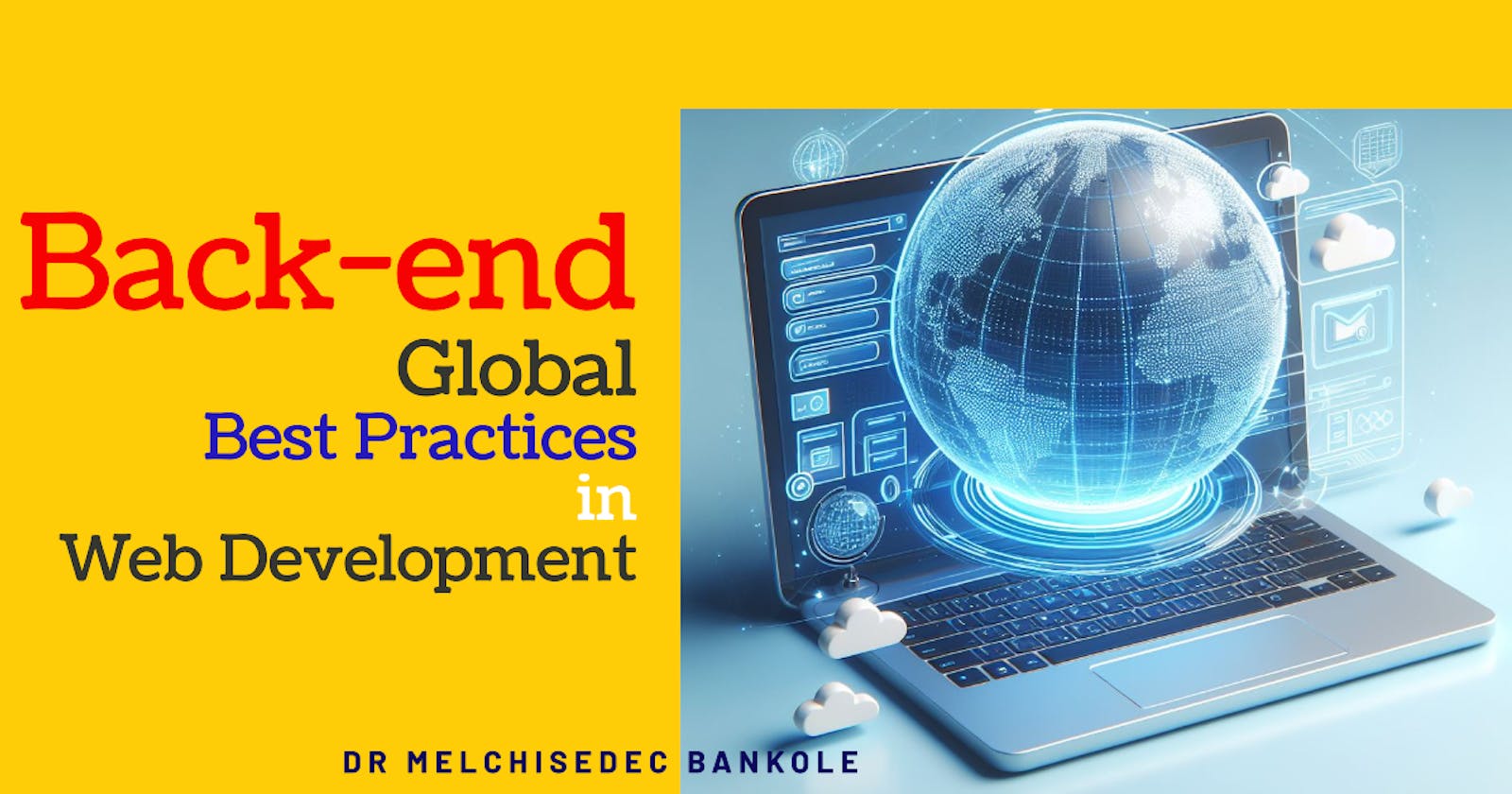Table of contents
The backend is the engine that powers your web application. It handles data storage, complex logic, and communication with the frontend (what users see and interact with). But with so many choices and considerations, how do you ensure your backend is built for efficiency, security, and scalability?
This is a roadmap for building robust backend processes, guiding you through every step from planning and design to deployment and monitoring. I'll show you industry best practices, covering areas like database creation, secure data transfer with HTTPS, and essential post-transfer operations. Whether you're a seasoned developer or just starting, this comprehensive guide will equip you with the knowledge to build secure and scalable backend systems for your web applications.
Architecture Design
The foundation for robust web development lies in a well-designed backend architecture. This blog post highlights three key considerations for designing your backend:
1. Monolithic vs. Microservices:
This decision hinges on your project's complexity and scalability needs.
Monolithic Architecture:
A single codebase handles all functionalities (data storage, business logic, user interface).
Pros: Simpler to develop and deploy for smaller applications.
Cons: Limited scalability, changes to one part affect the entire system, maintenance can become difficult for large projects.
Microservices Architecture:
Breaks down the application into independent, smaller services, each with its own functionality and data storage.
Pros: Highly scalable, easier to maintain and update individual services, promotes flexibility for future development.
Cons: More complex to design, develop, and deploy compared to monolithic.
2. API Design Principles:
Regardless of architecture choice, well-defined APIs are crucial for communication between your backend and other applications (frontend, mobile apps). Here's where RESTful API principles come in:
RESTful API Design:
Defines a set of guidelines for creating APIs that are:
Resource-based: Focuses on resources (data entities) like users, products, orders.
Stateless: Each request-response pair is independent, the server doesn't store state between requests.
Standardized methods: Utilizes HTTP methods (GET, POST, PUT, DELETE) for CRUD operations (Create, Read, Update, Delete) on resources.
Following these principles ensures your APIs are:
Predictable: Developers understand how to interact with your backend.
Maintainable: Easier to update and evolve over time.
Interoperable: Compatible with various client-side technologies.
3. Scalability Considerations:
Scalability ensures your backend can handle increasing user traffic and data volume without performance degradation. Here are some factors to consider:
Choosing Technologies: Select technologies and frameworks that are known to scale well, like cloud-based databases and load balancing mechanisms.
Database Design: Proper database normalization helps prevent data redundancy and improves performance under heavy load.
Caching: Implement caching strategies for frequently accessed data to reduce database load and improve response times.
Horizontal Scaling: The ability to add more servers to handle increased processing needs.
Planning and Design: The Foundation of Backend Development
The planning and design phase is crucial for building a robust and efficient backend. Here's what this stage entails:
Define Requirements: This is where you clearly outline what your web application needs to do. This involves gathering user stories, which are descriptions of functionalities from the user's perspective. You'll also define the data the application will store and manipulate. Additionally, consider the specifications for APIs (Application Programming Interfaces) that will allow your backend to communicate with other applications.
Choose Technology Stack: Here, you select the programming language and framework that will power your backend. Factors to consider include:
Project Requirements: The functionalities your application needs will influence the language choice (e.g., Python for data science, Java for enterprise applications).
Scalability Needs: If you anticipate high user traffic or large datasets, consider languages and frameworks known for scalability.
Team Expertise: Choose technologies your development team is comfortable with to ensure efficient development and maintenance.
Database Design: This involves structuring your database to efficiently store and manage the application's data. Here are key aspects of database design:
Normalization: This technique minimizes data redundancy, reducing storage needs and improving data consistency. Imagine having the same user address stored in multiple places - normalization prevents this.
Entity-Relationship Modeling (ERM): ER diagrams visually represent the relationships between different data entities in your database (e.g., users, orders, products). This helps visualize how data connects and simplifies communication between developers and other stakeholders.
Security: Implementing secure data storage practices is crucial. This includes user authentication (verifying user identity), access control (restricting who can access specific data), and data encryption (scrambling data at rest and in transit) to protect sensitive information.
Development
Here's a breakdown of the relevant processes related to development:
1. Clean Code
Clean code refers to writing code that is:
Modular: Broken down into smaller, well-defined functions or classes that perform specific tasks. This improves readability and maintainability.
Well-documented: Includes comments that explain the purpose of the code and how it works. This helps other developers understand and modify the code in the future.
Maintained according to coding standards: Follows consistent formatting and naming conventions. This makes the code easier to read and reduces errors.
2. Object-Oriented Programming (OOP)
OOP is a programming paradigm that focuses on creating objects that encapsulate data (attributes) and the operations (methods) that can be performed on that data. Here are some OOP principles relevant to backend development:
Encapsulation: Bundling data and methods together within a class, restricting direct access to data and promoting controlled interaction.
Inheritance: Creating new classes (subclasses) that inherit properties and behaviors from existing classes (superclasses). This promotes code reuse and reduces redundancy.
Polymorphism: The ability of objects to respond differently to the same method call based on their type. This allows for flexible and dynamic code.
3. Error Handling (not ERM)
Error handling refers to the practices for gracefully handling unexpected situations that might arise during application execution. This involves:
Try-except blocks: Code blocks that attempt to execute a certain section of code (try block) and then have an except block to handle any errors that might occur.
Error logging: Recording information about errors for debugging and troubleshooting purposes.
Providing informative error messages: Giving users or developers clear messages about what went wrong, helping them identify the cause of the error.
4. Security Practices
Secure development practices are crucial for backend development.
Input validation: Sanitizing user input to prevent attacks like SQL injection or cross-site scripting (XSS). This involves checking the format and type of data being submitted.
Secure data storage: Storing sensitive data (like passwords) using encryption techniques.
User authentication and authorization: Implementing mechanisms to verify user identity and control access to resources based on user roles or permissions.
Database Creation and Management
The database is the heart of many web applications, storing all the crucial information your application needs to function. Here's a breakdown of the backend processes involved in creating and managing your database:
1. Use a Database Management System (DBMS):
This refers to choosing a software application that allows you to interact with your database. Popular options include MySQL, PostgreSQL, and SQL Server. The choice depends on factors like project needs, scalability requirements, and your team's expertise.
2. Database Schema Creation:
The schema defines the structure of your database, including tables, columns (data fields within tables), data types (e.g., text, numbers, dates), and relationships between tables. Here's what this involves:
Planning:
Identify the data your application needs to store (e.g., user information, product details, orders).
Decide how this data relates to each other (e.g., users can have many orders, orders belong to one user).
Normalization:
- Organize your tables to minimize redundancy and improve data integrity. This involves techniques like separating tables to avoid storing the same data multiple times.
Entity-Relationship Modeling (ERM):
- Visually represent the relationships between data entities (tables) using ER diagrams. This helps with better communication and planning of your database structure.
3. Database Interactions:
Once your schema is defined, you'll develop code to interact with your database. This involves:
Using libraries or frameworks: Your chosen backend framework likely provides libraries or tools to simplify database interactions.
Writing queries: You'll use a query language like SQL (Structured Query Language) to perform various operations like inserting, retrieving, updating, and deleting data.
Prepared statements: Always utilize prepared statements to prevent SQL injection vulnerabilities. These statements separate data from the query itself, making your database more secure.
4. Data Validation (Optional):
This step adds an extra layer of control by ensuring data meets specific criteria before being stored:
Data format: Validate that data is in the expected format (e.g., email addresses follow a valid email structure).
Data constraints: Enforce constraints defined in your schema (e.g., a product price cannot be negative).
5. Data Sanitization (Optional):
Sanitization helps prevent security vulnerabilities like code injection attacks:
Removing malicious characters: Strip out any characters that could be used for malicious purposes from user input.
Encoding: Encode special characters in user input to prevent them from being interpreted as code by the database.
6. Data Caching (Optional):
For frequently accessed data, caching can significantly improve performance:
Storing a copy: Store a copy of frequently accessed data in a faster-to-access location (e.g., memory) closer to the backend logic.
Reducing database load: This reduces the number of database calls needed, improving response times for users.
Data Processing and Operations: The Heart of Your Backend
The "Data Processing and Operations" section is a crucial stage in your backend workflow. It's where the magic happens after data is successfully transferred from the frontend or another application. Here's a breakdown of each process:
1. Data Validation and Cleaning:
This ensures the data you receive is accurate, consistent, and usable for your application.
Validation: You might implement rules to check for specific formats (e.g., email addresses), data ranges (e.g., dates), or required fields.
Cleaning: This may involve removing unwanted characters, correcting typos, or standardizing data formats (e.g., converting uppercase to lowercase).
2. Data Storage:
This is where the validated and cleaned data finds its permanent home.
You'll typically use a database management system (DBMS) like MySQL, PostgreSQL, or SQL Server to store the data securely and efficiently.
The chosen storage mechanism will depend on factors like data type, volume, and access patterns.
3. After Data Transfer:
This section covers various actions that can be triggered after successful data transfer:
Data Logging: Backend systems often log important events for auditing and troubleshooting purposes. These logs can track user actions, system errors, or API requests. This information is invaluable for identifying issues, monitoring application health, and understanding user behavior.
Background Tasks (Optional): Certain tasks might be performed asynchronously in the background after data transfer. This frees up the main thread of your application to handle other requests without delays. Examples include:
Sending email notifications: Welcome emails, order confirmations, or password reset emails can be sent in the background without impacting user interaction.
Generating reports: Complex reports that require data aggregation or analysis can be generated asynchronously to avoid slowing down user experience.
Processing large datasets: Large datasets might require intensive processing. Performing this in the background ensures a smooth user experience for other tasks.
Event Handling: Backend systems can be designed to react to specific events in real-time. This allows for dynamic updates and a more responsive user experience. Here are some examples:
Push notifications: Triggering push notifications for social media mentions or chat messages in real-time keeps users engaged.
Updating user interfaces: Dynamically updating dashboards or user interfaces based on data changes (e.g., stock prices) provides users with the latest information.
Protocol Transfer:
Secure Communication with HTTPS
The "Protocol Transfer" section emphasizes secure communication between your backend and other applications (frontend or external services) using HTTPS. Here's a breakdown:
- HTTPS Everywhere: This replaces the traditional HTTP protocol with HTTPS (Hypertext Transfer Protocol Secure). HTTPS encrypts data in transit using protocols like SSL (Secure Sockets Layer) or TLS (Transport Layer Security). This encryption scrambles the data, making it unreadable by anyone intercepting it on the network. This protects sensitive information like login credentials, credit card details, and user data from eavesdropping or tampering.
Why HTTPS is crucial:
Confidentiality: HTTPS ensures only authorized parties can access the data being exchanged.
Data Integrity: HTTPS verifies that the data hasn't been altered during transmission, preventing unauthorized modifications.
Authentication: HTTPS can be used with digital certificates to verify the identity of the server a user is communicating with. This helps prevent man-in-the-middle attacks where a malicious party impersonates a legitimate server.
RESTful API Design
RESTful API (Application Programming Interface) design establishes a set of principles and practices for creating well-defined and predictable interfaces between your backend and other applications. Here are some key aspects:
Resources: Treat data and functionalities within your backend as resources (e.g., users, products, orders). These resources are accessed using URLs.
Standard Methods: RESTful APIs use standard HTTP methods (GET, POST, PUT, DELETE) for different operations on resources:
GET: Retrieves data from a resource (e.g., GET /users retrieves a list of users).
POST: Creates a new resource (e.g., POST /users creates a new user).
PUT: Updates an existing resource (e.g., PUT /users/1 updates the user with ID 1).
DELETE: Deletes a resource (e.g., DELETE /users/1 deletes the user with ID 1).
Statelessness: Each request to a RESTful API should be self-contained, meaning it doesn't rely on information stored on the server from previous requests. This simplifies communication and improves scalability.
Uniform Interface: A consistent interface allows developers to easily understand and interact with your backend API using a predictable set of rules.
Benefits of using RESTful APIs:
Improved Interoperability: Standardized methods and data formats make it easier for different applications to interact with your backend.
Flexibility: RESTful APIs can be used for various functionalities, from data retrieval to complex operations.
Maintainability: The clear structure of RESTful APIs simplifies maintenance and future development.
Data Serialization
Data serialization refers to the process of converting data structures from your backend programming language into a format that can be transmitted over the network. Common data serialization formats used with RESTful APIs include:
JSON (JavaScript Object Notation): A human-readable, text-based format widely used for data exchange due to its simplicity and flexibility.
XML (Extensible Markup Language): A structured format with tags and attributes, often used in enterprise systems for data exchange.
Choosing the right format depends on several factors:
Readability: JSON is generally considered easier for humans to read and write.
Compatibility: JSON is widely supported by most programming languages and frameworks.
Complexity: XML can handle more complex data structures compared to JSON.
Testing and Deployment: Ensuring a Secure and Reliable Backend
The "Testing and Deployment" phase is crucial for guaranteeing a robust and secure backend application.
1. Unit Testing:
Purpose: Unit tests isolate and test individual functionalities within your backend code. This ensures each building block works as expected before integrating them into a larger system.
Benefits:
Early detection of bugs in isolated components.
Faster debugging by narrowing down the source of errors.
Improved code maintainability and refactoring confidence.
Tools:
Popular unit testing frameworks include JUnit (Java), Jest (JavaScript), and pytest (Python). These tools automate test execution and reporting.
Popular unit testing frameworks for PHP include: These tools automate test execution and reporting, streamlining the unit testing process for your PHP backend application.
PHPUnit: The most widely used and de-facto standard for unit testing in PHP. It offers a rich set of features for writing and managing test cases.
Atoum: A simple and lightweight testing framework for PHP, ideal for smaller projects.
Pest: A relatively new but powerful testing framework with a focus on readability and developer experience.
2. Integration Testing:
Purpose: Here, you test how different components of your backend application interact and function together as a whole. This ensures data flows smoothly between functionalities and the overall system behaves as intended.
Benefits:
Identifies issues arising from component interaction.
Verifies API functionality and data exchange between backend parts.
Tools: Tools like Postman or curl can be used to simulate API requests and responses, mimicking user interactions with the backend.
3. Security Testing:
Purpose: Security testing involves proactively identifying and addressing vulnerabilities in your backend code and infrastructure. This helps prevent security breaches and protects user data.
Benefits:
Proactive identification and mitigation of security risks.
Improved confidence in the overall security posture of your application.
Tools: OWASP ZAP is a popular open-source tool that helps with vulnerability scanning in web applications. It can identify potential security issues like SQL injection and cross-site scripting (XSS) vulnerabilities.
4. Deployment:
Purpose: Deployment refers to the process of releasing your tested and secure backend application to a production environment where users can access it.
Strategies:
Manual Deployment: This involves manually transferring code and configuration files to the production server. While offering more control, it can be time-consuming and error-prone for frequent updates.
Continuous Integration/Continuous Delivery (CI/CD): CI/CD automates the build, testing, and deployment process. Code changes trigger automated builds, testing, and deployment to staging or production environments. This approach promotes faster delivery cycles and reduces manual intervention.
Benefits:
Efficient release of new features and bug fixes.
Minimizes deployment errors through automation.
5. Monitoring:
Purpose: Monitoring your backend application in production is crucial for ensuring its smooth operation and identifying any potential issues.
What to Monitor:
Errors and exceptions: Track errors and exceptions occurring in your backend code to identify and fix problems promptly.
Performance: Monitor application performance metrics like response times and resource usage to detect bottlenecks and optimize performance.
Resource utilization: Keep an eye on CPU, memory, and disk space usage to ensure your backend application has sufficient resources to handle traffic.
Benefits:
Proactive identification and resolution of performance issues.
Ensures application uptime and availability for users.
Tools: Tools like Prometheus and Grafana can be used to collect, visualize, and analyze application metrics for effective monitoring.
Building for Success: The Road Ahead
Web development is constantly evolving, but the core principles of building secure, scalable, and efficient backend systems remain constant. By following the best practices outlined here, you'll be well-equipped to create robust backends that power your web applications.
This roadmap provides a solid foundation, but remember, the journey doesn't end here!
Here are some ways to keep growing your backend development expertise:
Stay Updated: Technology advancements happen rapidly. Stay updated on the latest trends, frameworks, and libraries in the backend development world. Resources like developer blogs, conferences, and online courses can be a great way to learn.
Practice Makes Perfect: The more you code and experiment, the better you'll become. Look for opportunities to build personal projects or contribute to open-source projects to gain practical experience.
Embrace the Community: The developer community is a valuable resource. Engage in online forums, attend meetups, and connect with other developers. Sharing knowledge and experiences can help you learn from others and overcome challenges.
By mastering these best practices and developing a continuous learning mindset, you are set to becoming a backend developer, capable of building secure and scalable web applications that can handle anything the future throws your way.