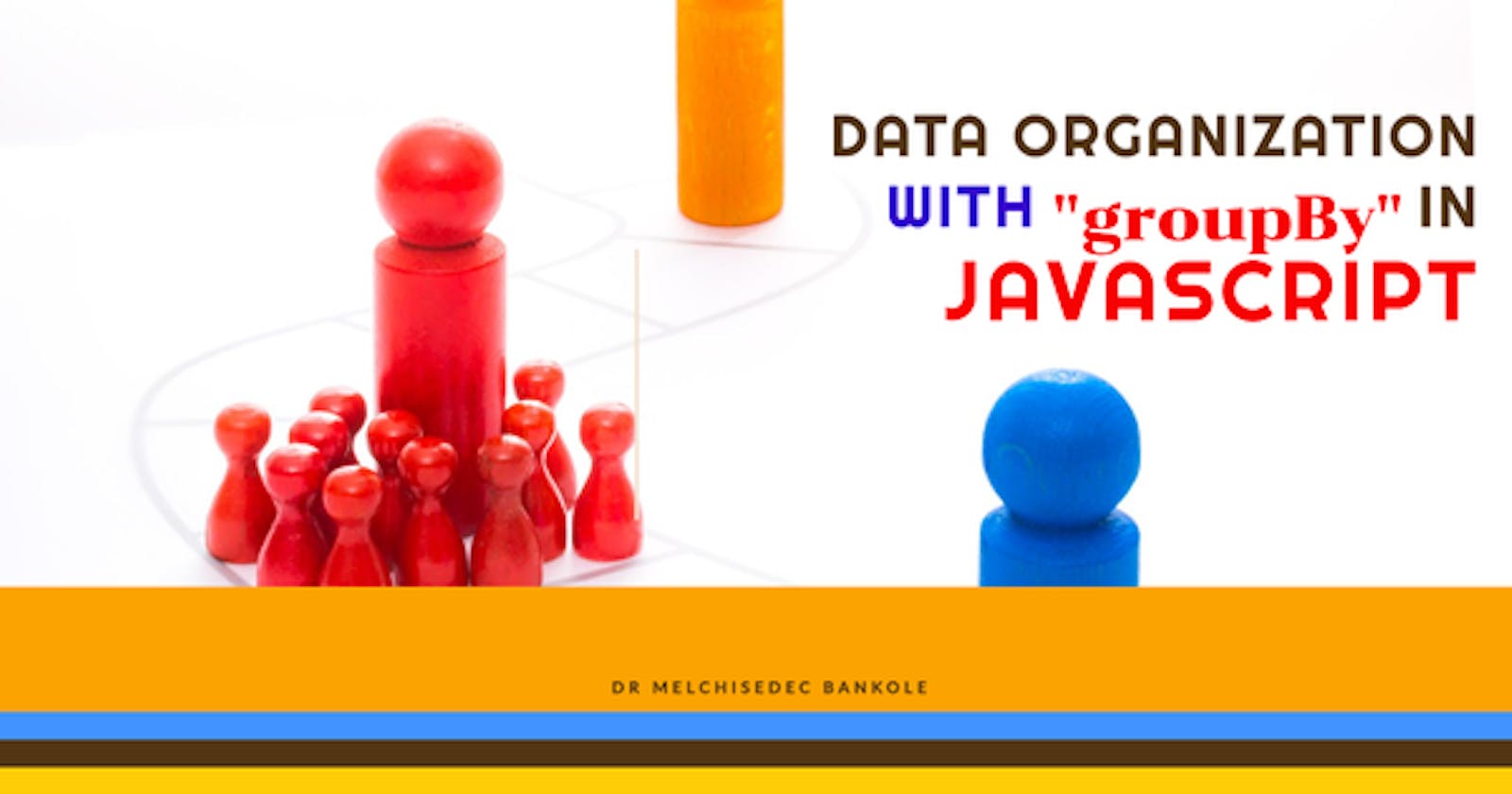Introduction
The ability to effectively group data based on shared properties is a cornerstone of data manipulation in JavaScript. While traditional approaches relied on loops and conditional statements, the proposed groupBy method in ECMAScript 2023 (ES2023) offers a more concise and elegant solution.
This article looks into groupBy, exploring its functionality, implementation options, practical applications, and considerations for wider adoption.
Current Status (as of March 3, 2024)
The groupBy method is currently at Stage 3 of the TC39 proposal process, signifying that it has undergone substantial discussion, garnered significant support, and is in the final stages before formal inclusion in the ECMAScript standard. While not yet universally available in all browsers, this signifies a positive trajectory towards broader implementation.
The purpose of the groupBy feature in JavaScript?
The groupBy feature in JavaScript helps you organize elements from an array or iterable into groups based on specific criteria. It's similar to the GROUP BY clause in SQL.
There are currently two main ways to achieve grouping:
Using
Object.groupBy():This method is best suited when your grouping criteria can be represented by strings or symbols.
It takes an iterable (like an array) and a callback function as arguments.
The callback function is called for each element in the iterable. It should return a value (converted to string/symbol) that determines the group the element belongs to.
Object.groupBy()returns a new object with properties as the group names and corresponding values as arrays containing elements belonging to that group.Example:
const fruits = ["apple", "banana", "orange", "grape", "banana"];
const groupedFruits = Object.groupBy(fruits, (fruit) => fruit.charAt(0));
console.log(groupedFruits); // Output: { a: ["apple"], b: ["banana", "banana"], g: ["grape", "orange"] }
Using
Map.groupBy()(for advanced grouping):This method is useful when your grouping criteria might be complex data types (objects, etc.) that can't be easily converted to strings.
It works similarly to
Object.groupBy()but uses aMapobject to store the groups.The keys in the Map are the grouping criteria values, and the values are arrays of elements belonging to that group.
Advantages:
Allows non-string keys.
Preserves group order.
Example:
const numbers = [1, 2, 3, 4, 5, 6];
const groupedNumbers = Map.groupBy(numbers, (number) => number % 2);
console.log(groupedNumbers); // Output: Map(2) { 0 => [2, 4, 6], 1 => [1, 3, 5] }
Key Differences
Both Map.groupBy() and Object.groupBy() achieve grouping in JavaScript, but they differ in key aspects:
Key Type:
Object.groupBy(): This method restricts grouping keys to strings or symbols. It works well if your criteria for grouping can be easily converted to these data types.Map.groupBy(): This method offers more flexibility. It can handle any data type as a key, including objects, arrays, or custom data structures. This is beneficial for complex grouping logic.
Returned Structure:
Object.groupBy(): It returns a plain JavaScript object. Each property in the object represents a group (using the string/symbol returned by the callback). The values of these properties are arrays containing elements belonging to that group.Map.groupBy(): It returns aMapobject. Keys in theMapare the actual grouping criteria values (objects, arrays, etc.). The corresponding values are still arrays containing elements that belong to that group.
Use Cases:
Object.groupBy(): This method is ideal for simpler grouping scenarios where you can use strings or symbols as group names. It might be slightly faster for basic use cases due to the simpler structure it returns.Map.groupBy(): This method is preferred when you need to group based on complex data types or when you want to leverage the built-in functionalities ofMapobjects (like iterating over keys and values in insertion order).
Here's a table summarizing the key differences:
| Feature | Object.groupBy() | Map.groupBy() |
| Key Type | String/Symbol only | Any data type |
| Returned Structure | Plain JavaScript Object | Map object |
| Use Case | Simple grouping | Complex grouping, using Map functionalities |
Major Browsers Native Support
As of March 3, 2024, Chrome v117 has included support for the groupBy feature, which means Chrome is a major browser with native support for groupBy in JavaScript.
Other major browsers such as Firefox, Safari, and Edge may not have native support for groupBy as of March 3, 2024. However, it's always a good idea to check the latest browser documentation or release notes for the most up-to-date information.
Here's a breakdown:
Native Support: Not yet available.
Stage: The
groupByproposal is in Stage 3 of the TC39 process, which means it's under consideration for future inclusion in JavaScript.Potential Inclusion: Chrome version 117 might be the first to introduce native
groupBy.
For now, you can achieve groupBy functionality using:
Array methods: Utilize
filter,reduce, orforloops to group your data.Libraries: Libraries like Lodash or Underscore.js provide a
groupByfunction.Polyfills: You can find polyfills to emulate
groupBybehavior across browsers.
Alternatives togroupBy
While we await wider browser support for groupBy, various alternatives empower you to group data effectively:
- Third-Party Libraries: Lodash and Underscore, popular utility libraries, offer well-established
groupByfunctions. These libraries provide additional utility functions, making them valuable toolsets for developers.
// Using Lodash
const _ = require('lodash');
const data = [
{ name: 'Alice', age: 30, city: 'New York' },
{ name: 'Bob', age: 25, city: 'Los Angeles' },
{ name: 'Charlie', age: 30, city: 'Chicago' },
];
const groupedByAge = _.groupBy(data, 'age');
console.log(groupedByAge);
// Output:
// { 30: [{ name: 'Alice', age: 30, city: 'New York' }, { name: 'Charlie', age: 30, city: 'Chicago' }],
// 25: [{ name: 'Bob', age: 25, city: 'Los Angeles' }]
// }
// Using Underscore
const _ = require('underscore');
const groupedByCity = _.groupBy(data, 'city');
console.log(groupedByCity);
// Output (similar to Lodash example)
- Polyfills: Polyfills essentially mimic newer JavaScript features for older browsers. By including a custom
groupBypolyfill in your project, you can extend compatibility to older environments. Resources likepolyfill.ioor GitHub repositories offer various implementations.
// Example polyfill for groupBy
if (!Object.prototype.groupBy) {
Object.defineProperty(Object.prototype, 'groupBy', {
value: function (keyFn) {
return this.reduce((acc, obj) => {
const key = keyFn(obj);
(acc[key] || (acc[key] = [])).push(obj);
return acc;
}, {});
},
});
}
const groupedByAge = data.groupBy(obj => obj.age);
console.log(groupedByAge); // Function now works in older browsers
- Transpilers: Transpilers like Babel can convert modern JavaScript code, including
groupBywhen it becomes the standard, into code compatible with older browsers. This approach ensures cross-browser compatibility while utilizing modern features.
ImplementinggroupBy with Reduce
For environments without native support or third-party libraries, you can leverage the built-in reduce method to create a custom groupBy function:
JavaScript
function groupBy(data, keyFn) {
return data.reduce((acc, obj) => {
const key = keyFn(obj);
(acc[key] || (acc[key] = [])).push(obj);
return acc;
}, {});
}
const groupedByCity = groupBy(data, obj => obj.city);
console.log(groupedByCity); // Output (similar to other examples)
In this implementation:
datais the array of objects to be grouped.keyFnis a function that determines the grouping key for each object.The
reducemethod iterates over thedataarray:acc(accumulator) is an object that will store the grouped data.objis the current object being processed.keyis the grouping key computed usingkeyFn.If the
keydoesn't exist inacc, an empty array.
Using for loops
Using for loops are a great way to achieve groupBy functionality in JavaScript. Here's an example demonstrating how to group data by a specific property using a for loop:
const data = [
{ name: 'Apple', category: 'Fruit', price: 1.99 },
{ name: 'Banana', category: 'Fruit', price: 0.79 },
{ name: 'Carrot', category: 'Vegetable', price: 0.50 },
{ name: 'Potato', category: 'Vegetable', price: 0.89 },
];
const groupedByCategory = {};
for (const item of data) {
const category = item.category;
if (!groupedByCategory[category]) {
groupedByCategory[category] = [];
}
groupedByCategory[category].push(item);
}
console.log(groupedByCategory);
// Output: { Fruit: [{ name: 'Apple', category: 'Fruit', price: 1.99 }, { name: 'Banana', category: 'Fruit', price: 0.79 }], Vegetable: [{ name: 'Carrot', category: 'Vegetable', price: 0.5 }, { name: 'Potato', category: 'Vegetable', price: 0.89 }] }
Explanation:
Data and Empty Object (lines 1-3):
The code defines an array
datacontaining objects with properties likename,category, andprice(lines 1-2).It then creates an empty object
groupedByCategoryto store the grouped data using bracket notation (line 3).- Looping Through Data (lines 5-9):
- The code uses a
for...ofloop to iterate over each item in thedataarray (line 5).
- The code uses a
Accessing Category (line 6):
- Inside the loop, it extracts the
categoryproperty from the current item using dot notation (line 6).
- Inside the loop, it extracts the
Checking for Existing Group (lines 7-8):
The code checks if a group for the current
categoryalready exists ingroupedByCategoryusing bracket notation and the negation operator (!) (line 7).If the group doesn't exist (
!groupedByCategory[category]), it creates a new empty array for that category using bracket notation (line 8).
Pushing Item to Group (line 9):
- The code pushes the current item (
item) into the corresponding category's array withingroupedByCategoryusing bracket notation (line 9).
- The code pushes the current item (
Output (line 11):
- Finally, the code logs the
groupedByCategoryobject, which now contains groups of items based on theircategory(line 11).
- Finally, the code logs the
Advantages of for loops for groupBy:
Easy to understand and implement for simpler grouping tasks.
Provides fine-grained control over the logic.
Disadvantages:
Can become less efficient for large datasets compared to higher-order functions like
reduce.More code to write and maintain compared to concise solutions using
reduceor libraries.
Choosing the Right Approach:
For straightforward grouping tasks or educational purposes,
forloops are a great choice.If performance is critical for large datasets or you need more concise code, consider using
reduceor libraries like Lodash.
Using filter
While filter isn't directly used for groupBy functionality in JavaScript, it can be a valuable companion in certain scenarios.
Here's a breakdown:
groupBy vs. filter
groupBy: Creates groups of data based on a specified criteria (e.g., property value), organizing items with similar values under a common key.filter: Generates a new array containing elements that pass a test implemented by a provided function, typically used to exclude unwanted items.
When filter Complements groupBy
- Refining Groups After Grouping: After grouping data using a
groupByfunction or another approach, you might want to filter items within each group usingfilter. Imagine you have products grouped by category, and you want to filter only products with a price above a certain threshold within each category.
Example: Group by Category, Filter by Price (Combining groupBy and filter)
const products = [
{ name: 'Apple', category: 'Fruit', price: 1.99 },
{ name: 'Banana', category: 'Fruit', price: 0.79 },
{ name: 'Carrot', category: 'Vegetable', price: 0.50 },
{ name: 'Potato', category: 'Vegetable', price: 0.89 },
];
// Function to group by category (replace with your actual implementation)
function groupByCategory(data, key) {
const groups = {};
for (const item of data) {
const category = item[key];
groups[category] = groups[category] || [];
groups[category].push(item);
}
return groups;
}
// Group products by category
const groupedProducts = groupByCategory(products, 'category');
// Filter items within each group where price > 1
const filteredByPrice = Object.entries(groupedProducts).map(([category, items]) => ({
category,
products: items.filter(item => item.price > 1),
}));
console.log(filteredByPrice);
// Output: (assuming a working groupByCategory function)
// [
// { category: 'Fruit', products: [{ name: 'Apple', category: 'Fruit', price: 1.99 }] },
// { category: 'Vegetable', products: [] } // No vegetables above $1
// ]
Key Points:
groupByis the primary function for creating groups based on a specific key.filtercan be used aftergroupByto further refine the data within each group based on additional criteria.For simpler filtering within groups, you might be able to modify the logic within your
groupByfunction to achieve the desired outcome.
Noteworthy:
GroupBy is a promising feature in JavaScript that offers powerful capabilities for organizing and manipulating data in arrays. Despite being proposed for inclusion in the ECMAScript standard for 2023, it is currently at Stage 3 of the TC39 proposal process, indicating significant progress but not yet universal availability across all browsers.
However, developers have access to alternative solutions such as third-party libraries like Lodash and Underscore, as well as polyfills and transpilers, to implement GroupBy functionality in their projects. These options ensure that developers can leverage the benefits of GroupBy while maintaining compatibility with a wide range of environments.
As GroupBy continues towards standardization, it remains a feature to watch, offering improved data processing capabilities and enhancing the versatility of JavaScript development. With its potential to streamline code and improve performance, GroupBy stands to become an invaluable tool in the JavaScript ecosystem.