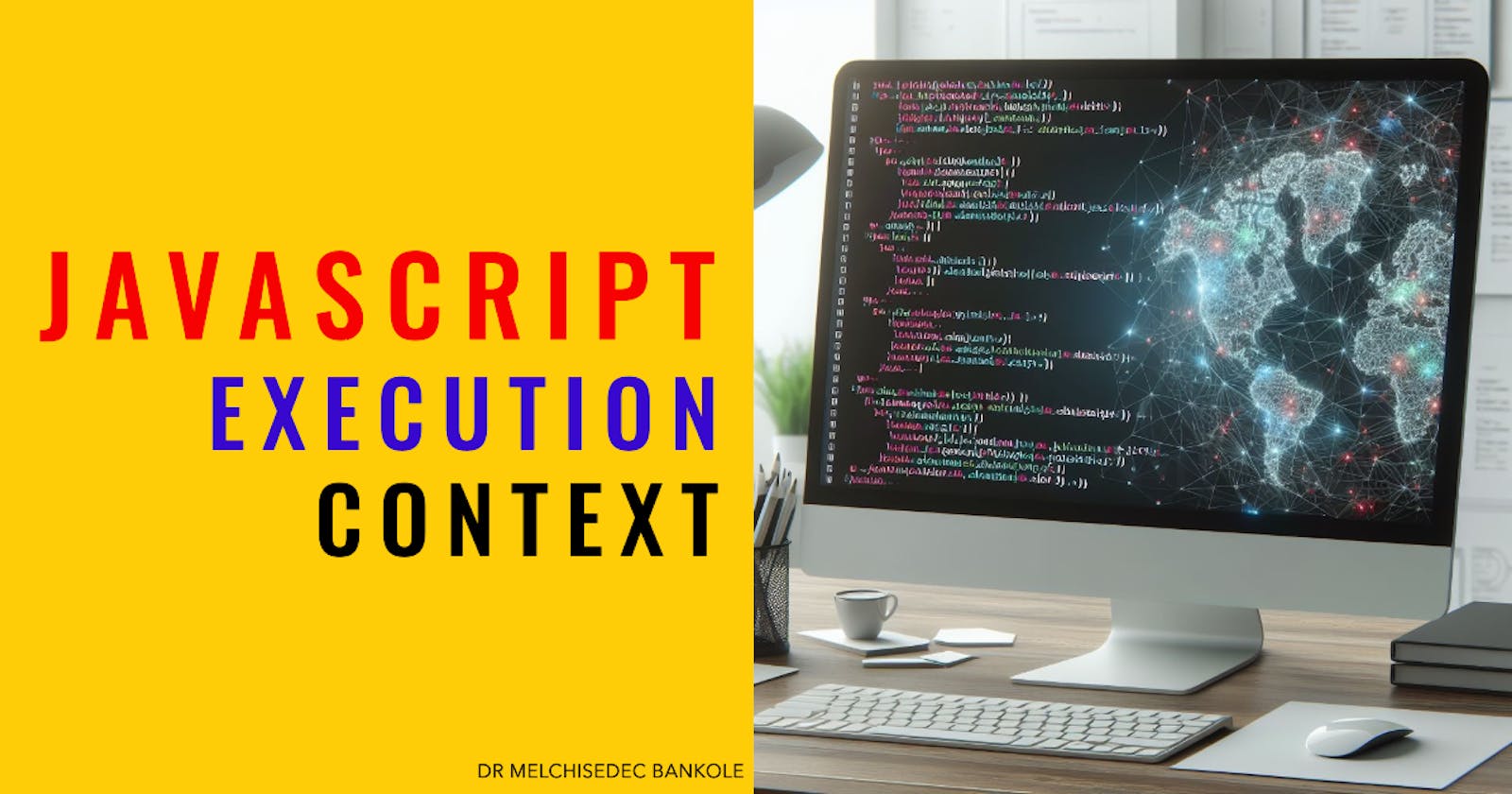The Execution Context
The Execution Context (EC) serves as the foundation for understanding how JavaScript code is executed. It acts as a dedicated environment where your code comes to life, equipped with all the necessary tools for successful execution.
Think of it as a stage where a play is performed. The stage itself (EC) provides the space and resources for the actors (variables and functions) to perform their roles. However, for a successful performance, additional elements come into play:
Variable Environment: This component acts like the props and costumes used by the actors. It stores the values assigned to variables within the current context.
Scope Chain: This element represents the backstage area where the actors can access additional resources and instructions. It determines the hierarchy in which variables are searched for and accessed when needed.
In simpler terms, the EC manages:
Variable values: The environment holds the actual values assigned to variables within its scope.
Function availability: It determines which functions are accessible and can be utilized within the current context.
Scope chain: This hierarchy dictates where to look for variables if they're not found locally within the current context.
// **Example 1: Global Execution Context**
// Global variable
const globalVar = 'I am a global variable';
// Define a function
const myFunction = () => {
// Local variable within function
const localVar = 'I am a local variable';
// Accessing from the inner function
const innerFunction = () => {
console.log(globalVar); // Accessing global variable
console.log(localVar); // Accessing local variable
};
// Accessing within the same function
console.log(localVar);
// Call the inner function
innerFunction();
};
// Call the function
myFunction();
Explanation of the Code:
Comments: The code includes comments to explain different parts of the example, such as "Global variable" and "Local variable within function".
Global variable: A
constvariable namedglobalVaris declared outside of any function, making it accessible throughout the entire program.Function definition: A function named
myFunctionis declared using an arrow function.Local variable: Inside the
myFunction, aconstvariable namedlocalVaris declared. This variable is only accessible within themyFunctionand its inner function.Inner function: Another function named
innerFunctionis declared withinmyFunctionusing an arrow function.Accessing variables:
Inside
innerFunction:console.log(globalVar): This line accesses and prints the value of theglobalVarbecause it's accessible from anywhere in the program.console.log(localVar): This line accesses and prints the value of thelocalVardeclared withinmyFunction, demonstrating access to local variables from inner functions.
Inside
myFunction:console.log(localVar): This line successfully logs the value oflocalVardeclared within the same function.
Function calls:
innerFunction(): This line calls theinnerFunctiondefined withinmyFunction.myFunction(): This line calls the mainmyFunction, which subsequently calls theinnerFunction.
Key points:
Global variables are accessible from anywhere in the program.
Local variables are only accessible within the function they are declared in and any inner functions they contain.
Inner functions have access to the local variables of their outer functions.
// **Example 2: Nested Execution Contexts (ES6+)**
// Define a function named outerFunction
const outerFunction = () => {
// Declare a variable
const outerVar = 'I am an outer variable';
// Define inner function
const innerFunction = () => {
// Accessing from the inner function
console.log(outerVar);
};
// Accessing within the same function
console.log(outerVar);
// Call the inner function
innerFunction();
};
// Call the outer function
outerFunction();
Explanation:
Outer Function:
outerFunctionis defined using an arrow function.It declares a variable named
outerVarwith the value "I am an outer variable".It defines an inner function named
innerFunction.
Inner Function:
innerFunctionis defined withinouterFunctionusing an arrow function.It logs the value of
outerVarto the console. Note that it can access this variable even though it's declared in the outer function.
Variable Access:
console.log(outerVar)withinouterFunction: Prints the value ofouterVardirectly within the outer function.console.log(outerVar)withininnerFunction: Logs the value ofouterVarfrom within the inner function, demonstrating access to outer variables.
Function Calls:
innerFunction(): Calls theinnerFunctionfrom withinouterFunction.outerFunction(): Calls the mainouterFunction, which in turn callsinnerFunction.
Key Points:
Inner functions have access to the variables of their outer functions, even if those variables are not explicitly passed as arguments.
This demonstrates nested execution contexts, where each function creates its own scope while still maintaining access to variables from parent scopes.
This concept is crucial for understanding variable scope and function behavior in JavaScript.
These examples showcase how different execution contexts are created for each function call, with each context having its own scope and accessibility rules. Understanding these concepts is crucial for writing code that behaves as expected in JavaScript.
By understanding the EC and its components, you gain a deeper understanding of JavaScript's inner workings, leading to the ability to write cleaner, more predictable, and maintainable code.
The Two Phases of an Execution Context: Creation and Execution
The JavaScript Execution Context (EC) goes through two distinct phases: Creation Phase and Execution Phase. Each phase plays a vital role in preparing and executing the code within the context.
1. Creation Phase:
Think of this phase as setting up the stage for the play.
Here's what happens:
Memory Allocation: Space is reserved in memory for variables and functions declared within the context. However, no values are assigned to the variables at this stage.
Variable and Function Declarations: All variable and function declarations within the context are processed and stored. This allows the engine to understand what variables and functions are available within this specific context.
Scope Chain Formation: The scope chain is established. This crucial element determines the order in which variables are searched for when they are referenced within the code. It starts with the current execution context and then extends to its outer contexts, ultimately reaching the global scope as the final fallback.
2. Execution Phase:
Now, the curtain rises, and the actual execution of the code begins:
Code Execution: The JavaScript engine starts executing the code line by line, interpreting each statement and expression.
Variable Initialization and Access: When a variable is encountered for the first time, it's initialized (usually with
undefined) if a value hasn't been assigned yet. During execution, the engine accesses and manipulates the values stored in these variables.Function Calls and Nested Contexts: When a function is called, a new execution context is created specifically for that function. This child context goes through both the creation and execution phases, establishing its own scope and memory space.
Scope Resolution: If a variable is referenced within the code, the engine uses the established scope chain to find the appropriate value. It starts searching in the current context and then proceeds through the outer contexts if the variable isn't found locally.
These two phases are crucial, as they represent the foundation of how JavaScript code is executed and how variables and functions interact within different contexts.
Code Execution and Variable Hoisting
Here's an example demonstrating code execution and variable hoisting:
// Declare a function
const myFunction = () => {
// Local variable
let localVar = "I am a local variable";
// Accessing local variable before declaration (hoisting effect)
console.log(localVar); // Output: ReferenceError: localVar is not defined
// Assign value to local variable
localVar = "This is now my value";
console.log(localVar); // Output: This is now my value
};
// Call the function
myFunction();
// Global variable (hoisting effect)
const globalVar = "I am a global variable";
console.log(globalVar); // Output: I am a global variable
Explanation:
Function declaration (
myFunction): A function namedmyFunctionis declared using an arrow function (introduced in ES6).Local variable (
localVar): Inside the function, a variable namedlocalVaris declared usinglet(also introduced in ES6).Accessing before declaration: The code attempts to access
localVarbefore its declaration. Due to hoisting, let declarations are hoisted to the top of their block, so the engine seeslocalVaras declared but not yet assigned. This results in aReferenceError: localVar is not definedbecause the variable hasn't been initialized yet.Assigning value: After the failed access, the line
localVar = "This is now my value"assigns a value tolocalVar. This assignment only affects thelocalVarwithin the current function's context.Accessing after assignment: Now, the second
console.log(localVar)successfully outputs the assigned value, "This is now my value".Global variable (
globalVar): Outside the function, a global variable namedglobalVaris declared withconst. Unlikelet, const declarations are also hoisted, but any attempt to assign a value before the declaration will result in aSyntaxError.Accessing global variable: Finally,
console.log(globalVar)successfully outputs the global variable's value, "I am a global variable".
Key points:
letvariables are hoisted (moved to the top of their block) for declaration, but not for initialization.constvariables are also hoisted, but any attempt to access them before their declaration results in aSyntaxError.Code execution happens line by line, and access to variables depends on their scope and declaration/assignment order.
While understanding hoisting can be helpful, it's generally recommended to avoid relying on it and always declare variables before using them, especially in complex code. This helps improve code readability and prevents unexpected behavior.
Advanced Concepts and Considerations
Execution context in JavaScript is a crucial concept that governs how code is executed and how variables and functions are accessed. Beyond the basics of creation and execution phases, there are several advanced considerations to explore:
I'd be glad to provide a comprehensive response incorporating the best aspects of previous responses, addressing their shortcomings, and adhering to task instructions:
Understanding Execution Context in JavaScript
Execution context (EC) is the foundation of JavaScript code execution, dictating how code is interpreted and how variables and functions are accessed and interact. It's a multifaceted concept encompassing various interconnected elements.
1. Lexical Environment:
Each execution context has its own lexical environment, which acts as a storage space for variables and functions declared within that context. It comprises two key components:
Environment record: Stores variable names and their associated values.
Reference to outer lexical environment: Establishes a link to the lexical environment of the outer function, creating a hierarchical structure.
function outerFunction() {
const outerVar = "I am an outer variable";
function innerFunction() {
console.log(outerVar); // Accesses outerVar from outer lexical environment
}
innerFunction();
}
outerFunction();
Explanation:
outerFunctioncreates its own lexical environment, storingouterVar.innerFunctionalso has its own lexical environment, but it doesn't declareouterVar.When
innerFunctionattempts to accessouterVar, it doesn't find it in its own environment record. However, it can access the outer lexical environment (ofouterFunction) through the reference, allowing it to successfully logouterVar.
2. Scope Chain:
The scope chain determines the order in which JavaScript searches for variables when they are referenced within code.
It is a hierarchical structure built upon lexical environments, with the current execution context's environment at the top and its outer lexical environments linked sequentially.
If a variable is not found in the current environment, the search continues up the scope chain until the global environment is reached.
const globalVar = "I am a global variable";
function outerFunction() {
const outerVar = "I am an outer variable";
function innerFunction() {
const innerVar = "I am an inner variable";
console.log(globalVar); // Found in global environment
console.log(outerVar); // Found in outer function's environment
console.log(innerVar); // Found in inner function's environment
}
innerFunction();
}
outerFunction();
Explanation:
When variables are accessed inside
innerFunction:globalVaris found in the global environment (top of the scope chain).outerVaris found in the environment record ofouterFunction(one level up).innerVaris found in the current environment record ofinnerFunction.
3. Closures:
A closure is a function that has access to variables from its outer function's lexical environment, even after the outer function has finished executing.
This occurs because the closure retains a reference to the outer lexical environment, allowing it to "remember" the values of variables even when the outer function is no longer in memory.
function createCounter() {
let count = 0;
return function increment() {
count++;
return count;
};
}
const counter1 = createCounter(); // Creates closure with count = 0
const counter2 = createCounter(); // Creates another closure with count = 0
console.log(counter1()); // Output: 1 (count incremented in counter1's closure)
console.log(counter1()); // Output: 2 (count incremented again)
console.log(counter2()); // Output: 1 (count incremented in counter2's closure)
console.log(counter2()); // Output: 2 (count incremented again)
Explanation:
createCounterreturns an inner function (increment) that acts as a closure.Each call to
createCountercreates a new closure with its owncountvariable, ensuring independent behavior ofcounter1andcounter2.
4. Function Execution Contexts:
Each function call creates a new execution context. This context has its own:
Lexical environment: Stores variables and functions declared within the function.
Scope chain: Determines how variables are accessed within the function.
Variable and function bindings: Defines the accessible variables and functions within the context.
function outerFunction() {
const outerVar = "I am an outer variable";
function innerFunction() {
const innerVar = "I am an inner variable";
console.log(outerVar); // Accesses from outer function's environment
console.log(innerVar); // Accesses from inner function's environment
}
innerFunction();
}
outerFunction();
Explanation:
When
outerFunctionis called, a new execution context is created for it.Inside
outerFunction, another new execution context is created wheninnerFunctionis called.Each context has its own scope chain, allowing
innerFunctionto accessouterVareven though it's declared inouterFunction.
5. Thethis Keyword:
The value of the
thiskeyword depends on how and where it's used.In the global context,
thisrefers to the global object (e.g.,windowin browsers,globalin Node.js).Within a function,
thistypically refers to the object that the function is called on (method invocation). However, its behavior can be manipulated using techniques likebind,call, andapply.
const person = {
name: "John",
greet: function() {
console.log("Hello, my name is " + this.name);
},
};
person.greet(); // Output: Hello, my name is John (this refers to person object)
function anotherFunction() {
console.log(this); // Output: Window object (this refers to the global object)
}
anotherFunction(); // Calls without an object context, so this refers to global object
Explanation:
In
person.greet(),thisrefers to thepersonobject because the function is called as a method of the object.In
anotherFunction(),thisrefers to the global object (e.g.,window) because the function is called without an object context.
6. Strict Mode:
Strict mode is a special mode in JavaScript that enforces stricter rules and helps prevent common errors.
When enabled, strict mode affects various aspects, including:
Prohibits redeclaring variables with
letorconstin the same scope.Prevents the creation of global variables accidentally (throws a
ReferenceError).Changes the behavior of the
thiskeyword in certain cases.
"use strict";
function strictFunction() {
let x = 10; // Valid declaration in strict mode
// x = 20; // Would throw a TypeError in strict mode (cannot redeclare)
}
strictFunction();
Explanation:
The line
"use strict";enables strict mode for the code that follows.The code inside
strictFunctionadheres to the stricter rules of strict mode.
7. Async/Await:
Introduced in ES6,
async/awaitprovides a cleaner way to handle asynchronous code, making it easier to read and write.An async function is a function that can be marked with the
asynckeyword.When an
asyncfunction is called, it creates its own execution context, but it doesn't block the execution of the rest of the code.The
awaitkeyword is used within anasyncfunction to pause execution until a promise is resolved.
async function fetchData() {
const response = await fetch("https://api.example.com/data");
const data = await response.json();
console.log(data);
}
fetchData();
Explanation:
fetchDatais anasyncfunction that creates its own execution context.The first
awaitsuspends the execution offetchDatauntil thefetchrequest completes.The second
awaitsuspends execution until theresponse.json()promise resolves.The rest of the code can continue executing while
fetchDatais waiting for the asynchronous operations.
8. Event Loop:
The event loop is a mechanism in JavaScript that manages the execution of asynchronous tasks.
It has two main parts:
Call stack: Handles synchronous function calls. When a function is called, it's pushed onto the call stack. When the function finishes executing, it's popped off the stack.
Event queue: Queues up asynchronous operations (e.g., network requests, timers). Once an asynchronous operation completes, its associated callback function is placed at the end of the event queue.
The event loop continuously:
Checks the call stack.
If the call stack is empty, it checks the event queue for any ready callback functions.
If a callback function is available, it's removed from the queue and pushed onto the call stack, where it's executed.
console.log("Start");
setTimeout(() => {
console.log("This is from the event queue (after 2 seconds)");
}, 2000);
console.log("End"); // Executes before the event queue callback
Explanation:
The code starts by printing "Start".
It then schedules a callback function to be executed after 2 seconds using
setTimeout. This callback is added to the event queue.The code continues executing and prints "End".
After 2 seconds, the callback function is from the event queue to the call stack and executed, printing "This is from the event queue (after 2 seconds)".
By understanding these concepts, you gain a deeper understanding of how JavaScript code executes and how variables and functions interact within different contexts. This knowledge helps you write cleaner, more predictable, and maintainable code, especially when working with asynchronous operations and complex code structures. These advanced aspects of execution context is essential for writing robust JavaScript applications and becoming a proficient developer.
20 Best Practices and Considerations for JavaScript Execution Context:
Understanding execution context (EC) empowers you to write cleaner, more predictable, and maintainable JavaScript code. Here are 15 best practices and considerations to keep in mind:
1. Be mindful of variable and function scope:
Declare variables and functions before using them: This avoids potential errors like accessing variables before they are declared, leading to
ReferenceError.Use
constandletjudiciously: Whileconstis preferred for constants, useletwhen you need to reassign a variable. Avoid usingvarin modern JavaScript due to its potential scoping issues.Understand hoisting: While
letandconstvariables are hoisted (moved to the top of their block but not initialized), their value remains undefined until declared. Be aware of this behavior to avoid unexpected results.
2. Utilize closures cautiously:
Closures can be powerful tools, but they can also lead to memory leaks if not managed properly.
Be mindful of capturing large data structures within closures, as they can stay in memory longer than intended.
Consider alternative approaches (like passing data as arguments) when feasible to avoid unnecessary closures.
3. Avoid relying solely on global variables:
Global variables can lead to naming conflicts and make code harder to maintain.
Favor using local variables and passing data as arguments between functions to promote modularity and encapsulation.
4. Understand the implications ofthis:
The value of
thisdepends on how and where it's used.Be aware of how
thischanges behavior within methods, event handlers, and arrow functions.If needed, utilize techniques like
bind,call, andapplyto manipulate the context ofthis.
5. Leverage strict mode:
Enabling strict mode helps prevent common errors and enforces stricter rules.
By using strict mode, you can avoid unintended variable redeclarations and accidental global variable creation.
While not a requirement for every project, consider using strict mode to improve code quality and maintainability.
6. Utilize linters and code formatters:
These tools can help enforce best practices and catch potential issues related to scope and execution context.
Configuring them to catch undeclared variables and other EC-related errors can improve code quality and prevent common mistakes.
7. Write clear and concise code:
Use meaningful variable and function names.
Add comments where necessary to explain complex logic and potential EC implications.
Well-structured and readable code is easier to understand and maintain, especially for yourself and others working on the same codebase.
8. Test your code thoroughly:
Write unit tests to verify the behavior of your code in different scenarios.
This can help identify unexpected behavior related to execution context and ensure your code functions as intended.
9. Be aware of browser and environment differences:
While most browsers follow the same EC principles, slight variations might exist.
If you're targeting specific browsers or environments, be aware of any potential differences that could affect EC behavior.
10. Don't overuseeval and Function constructor:
These features can have security implications and make code harder to understand.
If possible, avoid using them unless absolutely necessary and ensure proper security measures are in place if they are used.
11. Utilize modules and module bundlers:
- These tools help organize your code into modules, promoting modularity and namespace management, which can improve code maintainability and reduce the risk of naming conflicts that could arise from execution context issues.
12. Practice and experiment:
The best way to solidify your understanding of execution context is through consistent practice and experimentation.
Experiment with different code examples and scenarios to see how variables and functions behave within different contexts.
13. Stay updated with the latest JavaScript features and best practices:
The JavaScript language is constantly evolving, and new features and best practices emerge over time.
Regularly keep yourself updated with the latest changes to ensure your code remains consistent with modern standards and best practices related to execution context and other JavaScript concepts.
14. Seek help and clarification:
If you encounter difficulties or have questions related to execution context, don't hesitate to seek help from online resources, forums, or communities of JavaScript developers.
Sharing your questions and challenges can help you learn from others and gain new perspectives on understanding and mastering the complexities of execution context.
15. Embrace continuous learning:
As with any programming language, mastering JavaScript is ongoing.
Dedicate time to consistently learn, explore, and experiment to deepen your understanding of execution context and other crucial concepts, allowing you to write robust and efficient JavaScript code.
16. Understand async/await complexities:
While
async/awaitsimplifies asynchronous code, be aware of its behavior within nested contexts.The
awaitkeyword pauses the execution of the current context, but other contexts can still continue executing.Consider how nested
async/awaitfunctions and promises interact with the call stack and event queue.
17. Use arrow functions with caution:
Arrow functions implicitly bind
thisto the surrounding lexical environment, which can lead to unexpected behavior if not used carefully.Understand how
thisworks within arrow functions and choose explicit binding methods (likebind,call, orapply) if necessary.
18. Be aware ofarguments object limitations:
The
argumentsobject provides access to function arguments but can behave differently compared to explicit parameters.Avoid relying heavily on
argumentsand consider using modern function parameter syntax and destructuring for clarity and consistency.
19. Leverage context managers (ES6+):
Context managers (like
withstatements) can impact the current execution context and potentially lead to scoping issues.Use them sparingly and consider alternative approaches for code blocks or resource management if possible.
20. Practice defensive programming:
Anticipate potential issues related to EC and implement checks to safeguard your code.
For example, use
typeofchecks to ensure variables are of the expected type before using them, catching potential errors related to undeclared or incorrectly defined variables.
By consistently applying these best practices and considerations, you can enhance your ability to write clean, maintainable, and efficient JavaScript code that effectively leverages and manages execution contexts while avoiding common pitfalls and achieving optimal performance.